Many businesses use Microsoft Excel to create work schedules because it's a tool they already have and know well. It's easy to get started with Excel and use it to list out who should work when. But while it might seem handy, using Excel for this task has its drawbacks. Unlike specialised scheduling software, Excel doesn’t update in real-time, doesn’t talk to other programs your business uses, and doesn’t have features that help with more complex scheduling needs. As a business grows, these limitations become bigger problems. They can lead to mix-ups with shifts, wasted time, and even legal issues if not careful with overtime and break laws. In this post, we’ll dig deeper into the troubles you could run into with using Excel for employee scheduling, and why you might want to consider using a dedicated scheduling tool instead.
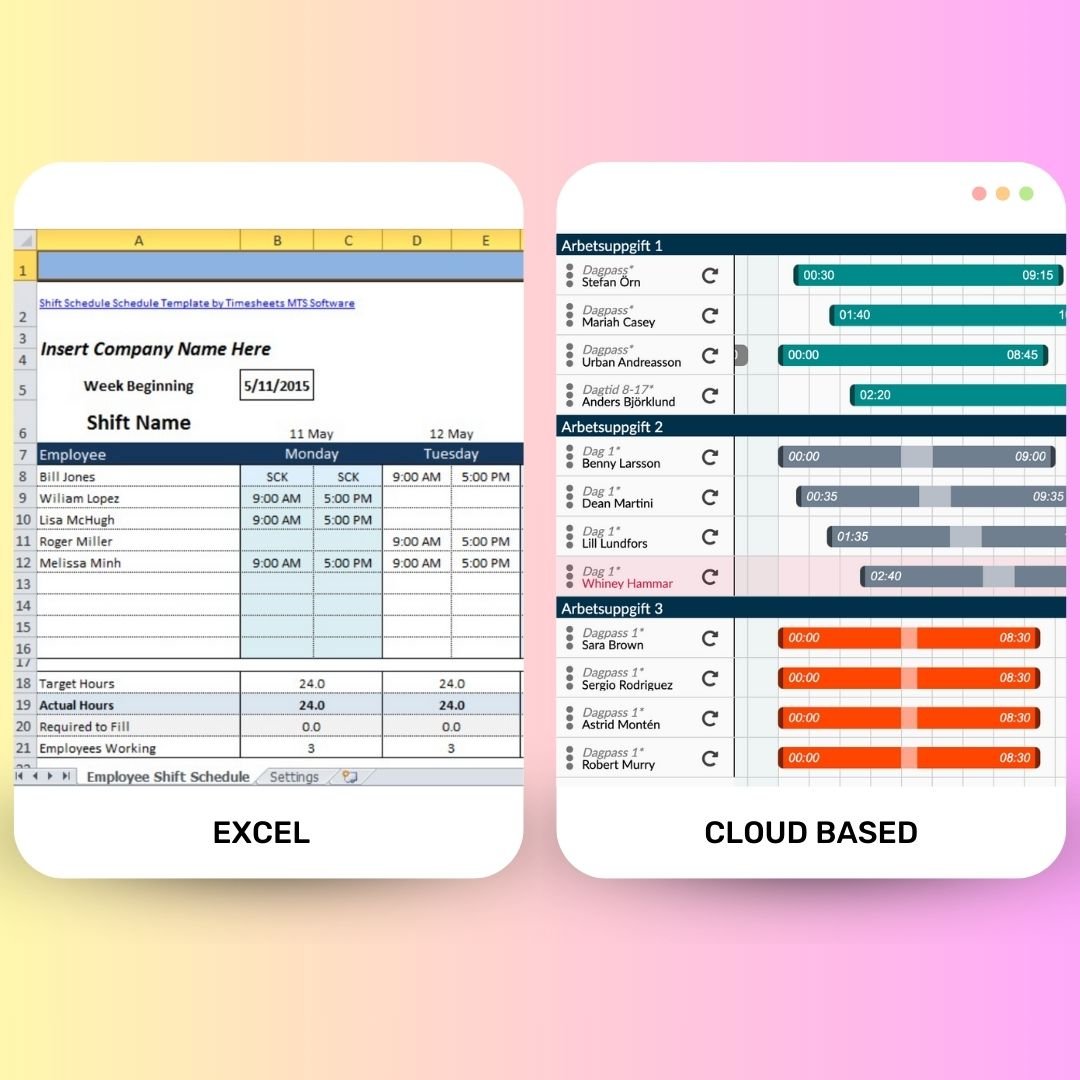
Not having real-time updates could lead to the following issues:
-
Double-Booking:
Without real-time updates, there's a risk of double-booking employees, especially in fast-paced environments. For instance, if two managers are scheduling simultaneously, they might both schedule the same employee for different tasks or locations at the same time. -
Overstaffing or Understaffing:
If changes to the schedule are made but not updated in real-time, managers might not have an accurate view of staffing levels. This could lead to either understaffing, which can affect service levels, or overstaffing, which can increase labor costs. -
Missed Shift Changes:
If an employee’s shift is changed last minute and the schedule is not updated in real-time, the employee may not be aware of the change and might miss the shift, leading to operational disruptions. -
Inability to React to Unexpected Absences:
In cases of unexpected absences, real-time updates are crucial to quickly finding replacements to maintain operational efficiency. Without real-time updates, there could be delays in finding substitutes, affecting business operations. -
Lack of Transparency:
Employees might not have immediate access to schedule changes, creating a lack of transparency and potentially leading to dissatisfaction or confusion among the workforce. -
Inaccurate Labor Forecasting:
Without real-time updates, labor forecasting based on the schedule can be inaccurate. This might affect decision-making and resource allocation. -
Delayed Response to Emergencies:
In emergency situations, real-time schedule updates are crucial to ensure the right personnel are scheduled or rescheduled promptly to address the situation. -
Conflict Resolution Delays:
Any scheduling conflicts or issues that arise might not be resolved promptly without real-time updates, leading to further complications and operational inefficiencies. -
Inefficient Communication:
Managers might need to communicate schedule changes individually to employees, consuming valuable time that could be better spent on other tasks.
Time consuming tasks when using excel for employee scheduling
When using Excel for employee scheduling, a significant amount of time can be consumed in manual updates. Unlike modern scheduling software that offers automatic or one-click updates, Excel requires manual input for every single change. Here are a few ways in which this manual process eats into valuable managerial time:
-
Individual Entry and Alteration:
Each time there's a change in the schedule, whether it's a shift swap, time-off request, or a new shift assignment, managers have to open the Excel sheet and make the necessary alterations. This becomes increasingly time-consuming in larger organizations with more employees. -
Error Correction:
Mistakes are easy to make with manual data entry, and correcting these errors adds another layer of time commitment. Whether it's a mistyped time, an incorrect date, or a wrongly assigned shift, each error needs to be identified and corrected manually. -
Verification:
To ensure accuracy, each update often requires verification. This means cross-referencing with other documents or communicating with employees to confirm the changes, which can be a tedious and time-consuming process. -
Distribution:
Once the schedule is updated, it then needs to be distributed to the employees. This might involve emailing the updated schedule, printing and posting it, or manually notifying employees of the changes. -
Conflict Resolution:
In the event of scheduling conflicts, additional time needs to be spent resolving these issues, which could involve further manual updates and communication. -
Data Transfer:
If the scheduling data needs to be transferred to other systems such as payroll or HR software, this transfer will likely need to be done manually, consuming yet more time. -
Backup:
Regular backups are essential to prevent data loss, and this too requires additional time if done manually.
The cumulative effect of these manual tasks can lead to a significant amount of time being devoted to merely maintaining and managing the schedule, instead of focusing on more strategic or operational priorities. The manual nature of updating schedules in Excel becomes a hindrance to efficiency, making it a less than ideal solution for dynamic and time-sensitive work environments.
-min.jpg?width=1200&name=schedule_uk%20(1)-min.jpg)
TimeplanGo Schedule is Free forever with unlimited users
Sign up for a free account now and get:
- Free cloud based admin interface
- Free employee mobile app
- Free planning reports